As much as Visual Concepts’ NBA 2K25 keeps to the series’ formula and core gameplay loop, it offers several changes and new features. Long-time fans may or may not embrace these changes, but there are plenty of additional options, settings, and more that you can tweak to ensure success. Of course, we’d be remiss not to also mention some tips for MyCareer and badge progression.
MyCareer Teams
MyCareer allows you to live out those NBA fantasies, competing against the best in the world. After deciding which position to play, you must choose the ideal team. Top-tier choices include the Los Angeles Lakers and the Dallas Mavericks for any position. If you’re keen on experimenting as a forward or guard, then the Denver Nuggets and Oklahoma City Thunder are worth checking out. New players can opt for the Lakers first and get a feel for the game before deciding on positions and teams to accommodate them.
Turn Off Adaptive Coaching (and Other Settings)
If you’re not keen on the CPU making decisions for your team, go to the Settings menu and search for Adaptive Coaching Engine. While you can set this to Offensive, Defensive or both, those who want to formulate their own plans should turn it off. Ensure that Substitutions, Timeouts, Defense Playcalling, Offense Playcalling, and Late-Game Fouling are set to Manual instead of Auto. It also prevents the CPU from making those decisions and grants you total control.
Adjust Shot Timing Profile
There have been some changes this year to shooting, and not all of them have been well-received. To make things feel similar to older titles, head to the settings and adjust the Shot Timing Profile to Normal Risk-Reward, which means your shot chance is affected normally by jump shots.
Set the Shot Timing Visual Cue to Set Point as well since it offers the most consistent method for releasing shots. For an additional boost, head into the Customize HUD menu and turn off Visibility for Shots on the Shot Meter.
Turn Off Passive Dribble Hand Switches
Passive Dribble Hand Switches is a new feature which sees your current player using random dribbling patterns. Since some combos rely on the hand that the ball is currently in, having it randomly switched around can mess up your overall rhythm. Turn it off to be safe and allow for more consistency.
Badge Performance Multipliers
If you’re not into grinding out The Dunes or The Temple in The City to level up your Badges, consider checking the Performance Multipliers tab in MyCareer. You must complete specific goals in different modes like Winner Takes All, which requires winning 30 NBA games after hearing from Mikal Bridges.
However, they provide passive increases to badge progression under certain conditions, like winning games, finishing with an A- Teammate Grade or higher, playing against Top 10 Power Ranking opponents, etc. These will also benefit the other grinding methods, so consider pursuing them ASAP.















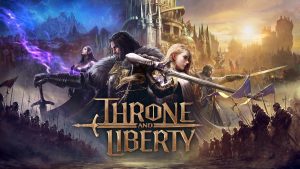
Share Your Thoughts Below (Always follow our comments policy!)